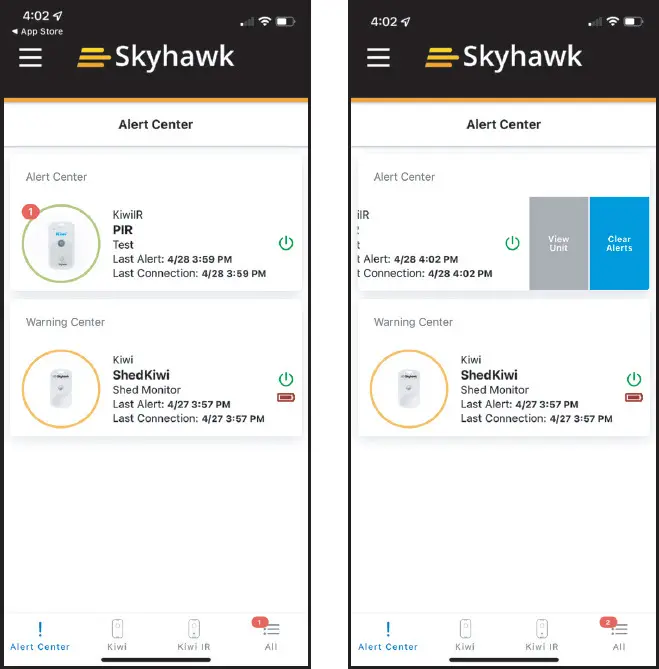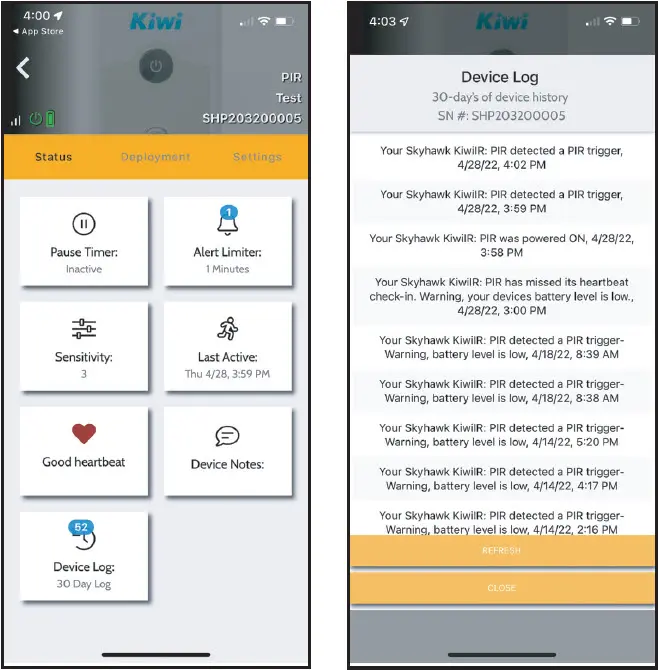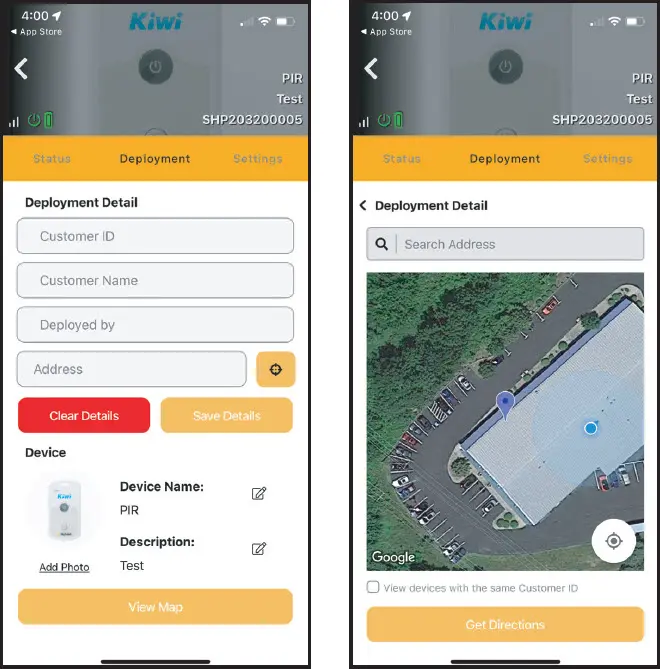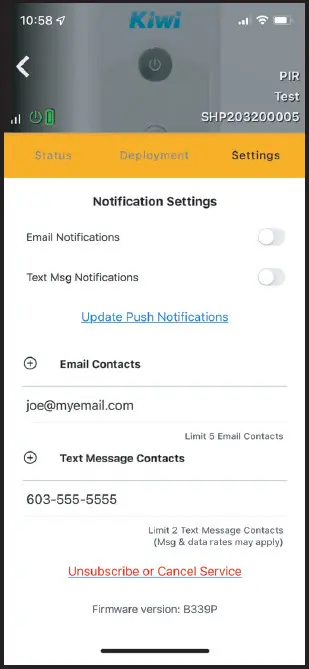The Skyhawk CE Mobile App gives you the ability to monitor and control all of your Trapmate devices from any mobile phone running iOS or Android.
Once you’ve downloaded the app and created an account, add your Trapmate devices by scanning the QR codes on the devices or by manually entering their serial numbers. You’ll be able to track your device deployment, adjust device settings, and monitor device status and alerts, using the screens below.
Alert Center
With the Alert Center, you can easily see what devices in your account have alert notifications, as well as device status indications, including battery status and on/off status.
Status View
In the Status view you can pause notifications, enter ‘Notes’, and view the last 30 days of device activity for the device. Additional options based on device.
Deployment View
The Deployment view allows you to save deployment information, update device name and description, and set device location on a map view.
Settings View
In the Settings view, you can set your notification preferences, including up to 5 email addresses and 2 telephone numbers that should receive notifications.